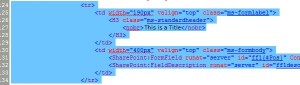Another request I’ve had is to hide columns on the new item form which in my case required the use of SharePoint Designer again. Details below.
- Within SharePoint Designer navigate to your list, create a new item form and edit in advanced mode (right click to edit in advanced mode).
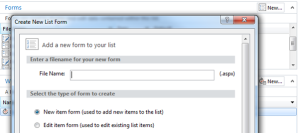
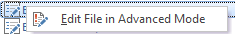
- Search for your column name and highlight the code within the <tr></tr>, this can then be re-arranged in order or deleted as per the below, save the form and preview in browser.